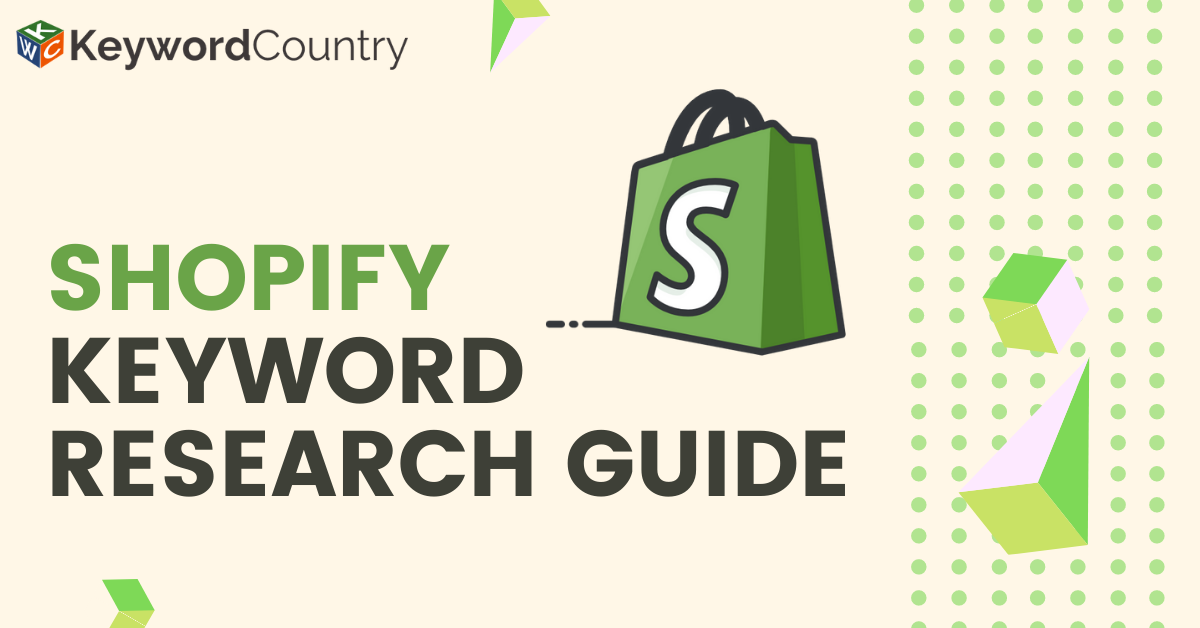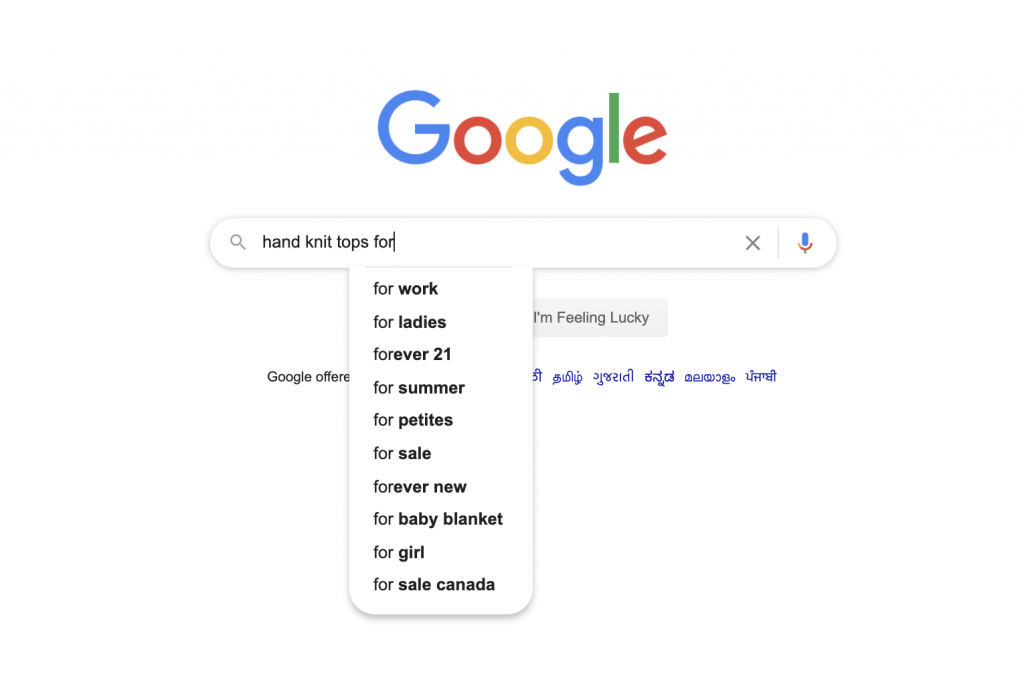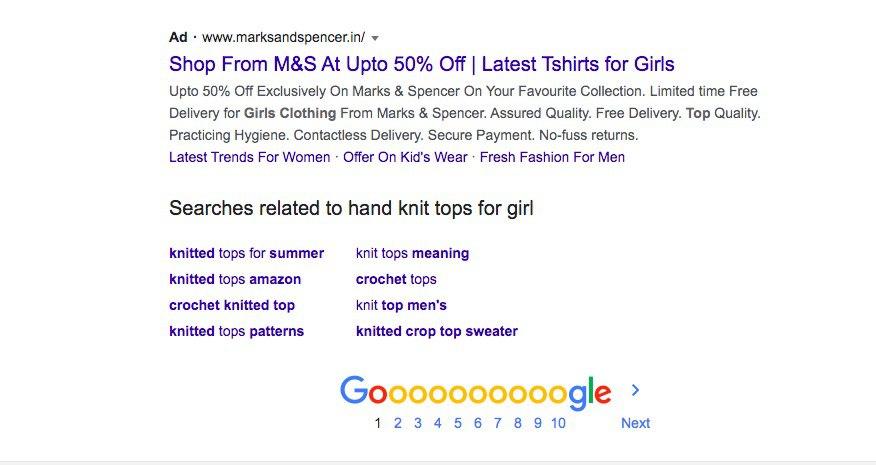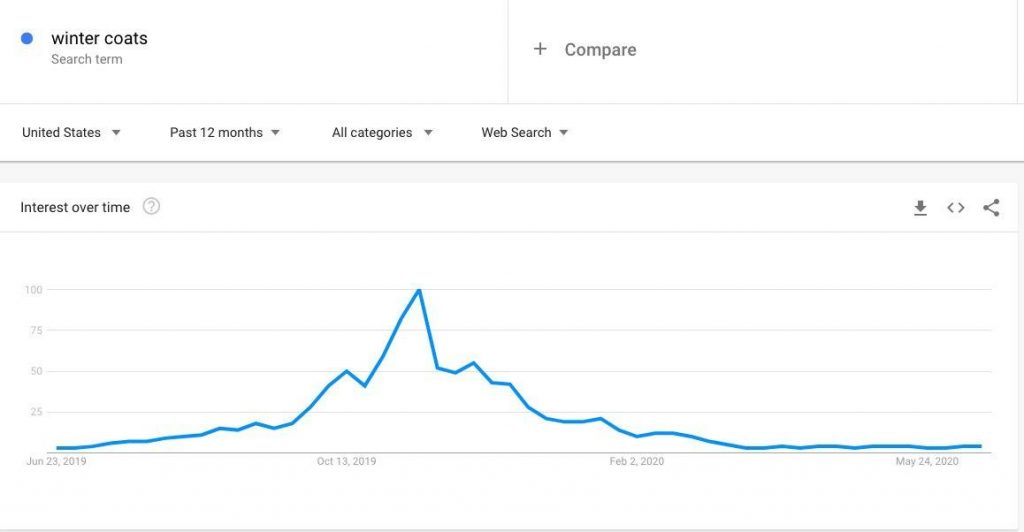Are you keen on doing Shopify keyword research to optimize your website SEO? Keyword research is a pivotal part of making your Shopify website rank well on the search engines. But a lot of e-commerce website owners find it petrifying to find the right Shopify keywords. A well-planned keyword strategy with the right tools in your arsenal can go a long way! Let us break down keyword research for Shopify store and get you started!
What is Keyword Research?
If you wish to boost traffic to your Shopify store then prioritizing keyword research is the way to go. Backed with the right SEO strategy, customers can easily find your store on the internet. Keyword Shopify research essentially helps you understand what sort of content your potential customers are looking for. This helps you create content which outshines your competition and appeals to your target audience.
While doing keyword research you are basically identifying the popular phrases and words which users enter into the search engine to look for a product. This includes all the variations of language or words used to look up an idea or topic. So the keyword research steps for Shopify will help you craft the content that caters to your audience and prospects alike. It also gives you a judgment about the search volume of a said keyword. Search volume indicates how much in demand a certain keyword is. The more the search volume, the higher the competition. So if you wish to create easily discoverable content then master the art of Shopify keyword SEO to drive traffic to your Shopify website.
How to do Keyword Research for a Shopify website?
Now that you know how important keyword research is for your Shopify store, let’s dive into the process of finding them. Create a keyword worksheet and begin your Shopify keyword research. Before you get started with keyword research, you need to create a worksheet wherein you will save these keywords. Organizing the Shopify keywords will ensure that you are utilizing the keywords and making the most of them. Including the right keywords for your collections, product, and home page will help you improve its ranking. The collection page on your Shopify website has a great potential for improving your ranking.
The quickest way of finding frequently searched keywords without a tool!
Let’s say you are selling hand-knit tops for women on your Shopify website. You should begin your research on Google. To incorporate the right keywords on your collection page, you need to understand how the customer might type in the keywords. So with a generic keyword alongside a special keyword which can then narrow down the competition.
For instance, tops for women (generic keyword) + hand knit (special keyword) = hand knit tops for women (because the special terms are generally typed first while looking up on search engines).
Now go to Google and type out your keyword “hand knit tops for women”. As you type it out, Google will give you suggestions that can be seen in the image. These suggestions are the things people search for on search engines. From these suggestions, you can pick the search words closest to what you are offering. In this case, it can be “hand knit tops for ladies”, “hand knit tops for petites” and “hand knit tops for girl”.
Post this, go ahead and type each of these Shopify terms on Google. As you scroll down, you will see a list of related search terms.
You can copy all of these search terms and paste them in your document. But before you add them in your keyword worksheet, pick the relevant ones alone. For instance, you can pick “knitted tops for summer”, “crochet knitted top”, “knitter crop top sweater” and the like. Make sure that you include the keywords that match your product catalog. Thus, the newly found keywords can again be typed into the search engine to find its related keywords. The process continues and you end up finding a lot of keywords that can help your Shopify collection page rank better.
Google Trends
Google Trends is a very helpful Shopify keyword tool as well as long-tail keyword tool that enables you to determine the search trends of a given keyword for a certain time. So once you enter a term, you can easily see how popular it has been over the last 12 months.
For instance, the Google Trends data for the term “winter coats” is shown in the image. You can also see certain spikes in the graph which indicate the demand for this product around a certain time frame. In this instance, the winter coats have a high demand during winters which is exactly why you see a spike in the search.
With such data, you can understand whether or not you should use the keywords in the current time. Just like winter coats are high in demand during winters, including them in your Shopify store research can be beneficial. You can rely on Google Trends as Google commands the search engine market and has a large keyword database.
Ubersuggest
Ubersuggest is a great tool for Shopify keyword research and can find several long term keywords. It is a free tool by digital marketing expert Neil Patel and has interesting features like keyword suggestions, backlink data, and content ideas. The tool gives you search volume related to a keyword in the language and country you wish to look up for the last 12 months. This helps you find out whether that particular topic is popular or is declining. Moreover, the tool also shows you the keywords related to your searches on Google. You get a huge list of profitable keywords that can be used in your Shopify website.
Furthermore, the tool also shows keyword ideas that depict SEO difficulty, cost per click, and the other useful metrics. You can also see the scores from 1 to 100 which helps you understand the competition. If the number is lower, the competition is lower too. Ubersuggest enables you to see the strategies that are working for your competitors so that you can derive inspiration and get a competitive edge. You can access the sites which are giving links to your competitors and approach these sites to get a link back.
Keyword Country
Keyword Country is a Free keyword generator tool that mimics the Google algorithms to gauge the user intent and analyse digital trends. You can find the keywords relevant to your Shopify store that can pull a lot of traffic on your landing page. Find a variety of keywords right from intent-based to long-tail keywords. The search volume and competition metrics help you choose keywords for which you have a higher chance of ranking.
The best part is that you can do away with half-cooked keywords for good by taking control of your keyword research. Being the only keyword tool that uses Artificial Intelligence, you can rely on Keyword Country to help you find valuable keywords for your Shopify website. You get to choose from unlimited keyword lists from over 600,000 industries.
Seamlessly export your keywords in a hassle-free manner to make the most of them. You get notified each time a competitor is targeting a new keyword. With a thorough understanding of the industry, you can build campaigns that are bound to outshine other competitors in the market.
Google Search Console
Yet another helpful tool from Google is the Google Search Console. Many business owners and marketers opt for it as they don’t have to go for any paid keyword research tool. It shows you the keywords which are searched on your website to get a real-time idea. You get free access to performance reports which shows which search query gave you the most clicks from Google. Besides, you will also get the Click-through-rate (CTR), average position metrics, and impressions information.
As you start your journey of finding the right set of keywords for your Shopify website, Google Search Console is going to help you a lot. It will assist you in tracking the keywords that people look for to assist your link building efforts and on-page SEO. The keyword data has a gamut of insight related to your keyword performance as you can measure the progress for images, websites, and videos. Moreover, Google search console is also in sync with Google Analytics to give you access to documents and demo.
Categorize the Primary and Secondary Keywords
After enlisting the keywords to include, you have to decide upon the target keyword. This is the keyword for which you want to rank on Google. As we checked the auto-suggestions on Google before, the keyword “Hand knit tops for girl” seems to be most appropriate here. So you can go ahead and make it a primary keyword. Now all the other keywords you have listed down can be the secondary keywords. Meaning, you will include them in the copy of your collection page or products page. Once you are done with the categorization, check how to use these keywords.
How to use the keywords for your Shopify website?
In essence, you need to add the keywords on your page titles, ALT tags, meta descriptions, and the body content. So make sure to include your target keyword in both the tile and its meta description. While you are at it, make the tile tag readable so that customers clearly understand what you are offering.
The image alt text is the text that describes an image that you might have. This is yet another chance for you to rank for your target keyword. Select the product picture and edit its alt text. You can add a description along with the target keyword. On your collection, product, blog, or webpage, you can include the target keyword in the title of the page.
Likewise, add the target keyword in your website content of a product page, description, webpage, blog post, and product copy. Make sure that you don’t stuff the keywords and instead make them appear naturally. Precision is everything and you don’t want to go overboard with text either. But since each page needs 250 words of the description you have to craft them within the word count.
Final Take
Shopify keyword research for ecommerce is thus important for your Shopify website to rank well. Knowing how to research keywords helps your target audience in coming across your content. You can find out a list of profitable keywords to use from the tools mentioned above. While some are absolutely Free, others need to be upgraded to a premium version for best results. Once you have identified and categorized your keywords, learn how to use them right. Include them in your page title, meta description, alt image text, and content of your website. With these keyword research best practices, you will see a significant difference in your traffic. Attract more leads and make your Shopify store a big success.
Would you like to find the right keywords to help you reel in massive traffic for your Shopify website? Give KeywordCountry a try (for FREE) and see the difference!