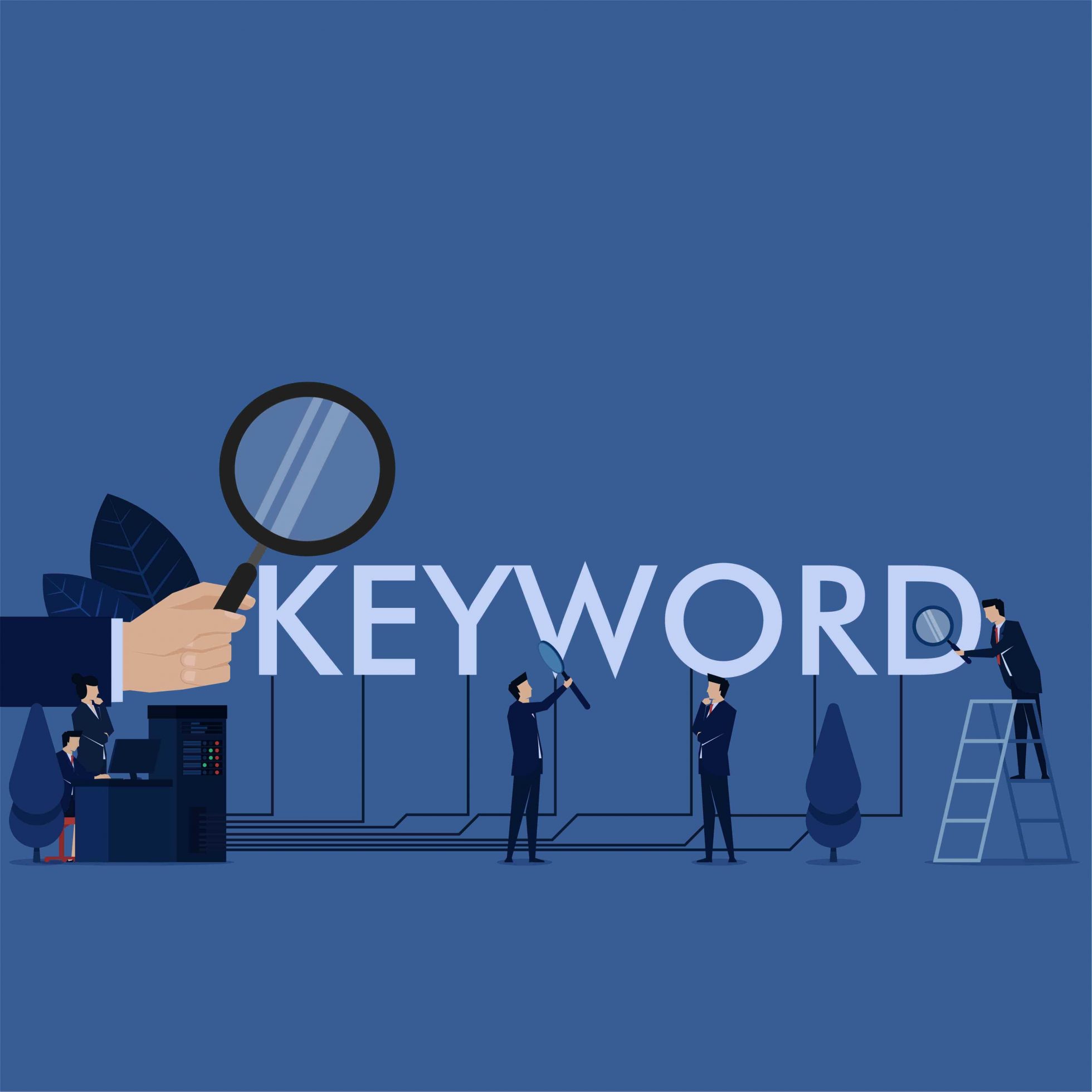More often than not, Adsense Optimization is considered the same as Search Engine Optimization. While there’s no denying that both of these have a similar approach, they are not the same thing and have some key difference that must not be overlooked. Based on my research and understanding of the subject, here are some key factors that you must keep in mind while for maximum payout.
It is a given that to get the maximum payout and highest traffic to a webpage, its keywords should be directed so. For that, the first thing is to understand the Google Adsense Crawler.
Google Adsense Crawler
Google Adsense Crawler (also known as Google Adsense bot and formally known as Google Media-bot) is a subset of Google’s primary crawler. Which is why you find it working in a similar fashion as the Search Engine Optimization. The crawler identifies the theme of the page and makes an entire Google’s index (a private index – not shown publicly). This index has the record of the themes of all the pages hosting Adsense script. Once indexed, you have to follow two types of optimizations to get at the top of the theme your page has been indexed in. These are:
The Two Types of Adsense Optimization
Internal Adsense Optimization
Internal Optimization refers to working on the content of your web page. For this, you have to add relevant Meta tags, title tags and internal links to your website. Basic optimization techniques like the repetition of keywords throughout the text, adding alt text and descriptions to images, etc also helps. Internal optimization is crucial in deciding the relevancy of your webpage and therefore increases its CTR.
External Adsense Optimization
External Optimization is primarily focussed around backlinking. This refers to the web pages that are linking back to your website (external profile of your website), anchor text being used to link your website, and many more variables that search engines use to evaluate the authoritative importance of a web page. External Optimization helps bring relevant traffic to your website by improving its rank on the index.
How long does your webpage take to show high paying ads?
This question often troubles anyone working with Adsense. Well, unlike search engine optimisation, Adsense lets you see the results of your efforts rather quickly. As soon as you apply the Adsense script in a webpage, it is visited by Google’s Adsense Crawler (within 2 hours to 48 hours, if the bot is free – immediately). Google Adsense Crawler evaluates the theme of the webpage and enables ads almost immediately so that your website traffic does not see FREE SERVICE ADS.
The relevancy of ads increases as Google’s main crawler visits your website and updates its index. Furthermore, you may observe an increase in the earnings as the PR of your website/web page increases. This means that in the case of Google Adsense, the internal factors that affect the ads of a particular page are evaluated by Google Adsense (but Google’s main crawler can overwrite them). And on the other hand, the external factors are inspected by the Google Crawler over a period of time. Having said that, there are simply many many factors (including those which you cannot control) that affect your ads.
Well, it is better to worry and work on factors you can control. So, take control and optimise your website for Adsense now!
Remember:
- Relevancy of ads may increase as your page is indexed by Google.
- EPC (Earnings Per lick) may increase as your PR increases.
- It entirely depends upon you how well you promote your website and get maximum earnings from your website/web pages.
- For Google, there are always many variables involved.